Model added
3D models gallery » Devlog


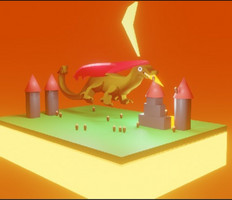

A great way to create realistic skies in Blender :
1. Go to PolyHaven.
2. Choose your preferred sky from a particular category.
3. You can download it for free in .exr extension.
4. Open Blender
5. Click on the World Settings (Globe icon on the right sidebar)
6. Press the circle symbol near the color bar
7. Select Image Texture
8. Select the downloaded skybox .exr file.
Voila! It's done!
Get 3D models gallery
3D models gallery
31 models in the last 2 years
More posts
- trainNov 14, 2023
- Toffee has been addedOct 19, 2023
- food addedSep 30, 2023
- More 3D models addedAug 08, 2023
Comments
Log in with itch.io to leave a comment.
Awesome love it 👍🤩
Thank you so much NoFear!!! I hope everything is going good.
U r very welcome my awesome dev👍❤🤗
I am so grateful to have you as my friend, my excellent gamer😊❤️
Me too my best friend thank u so much u r super duper awesome 👌 ❤ 👍🤩